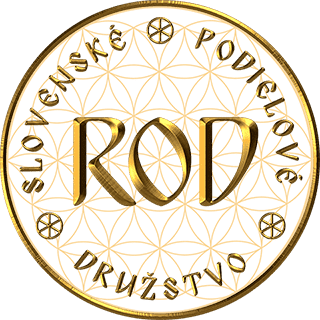- Instructions for Natural and Legal Person:
- To open an account with the World Sovereign Bank of the Order of Hospitallers (hereinafter referred to as WSBOH), please visit the website - www.wsboh.org.
- In the upper right corner, click on the "BANKING" button.
When registering via mobile phone, click on the menu in the top right and select the item "BANKING".
- After redirecting to banking.wsboh.org, click on the "REGISTER" button.
- In the first step called GENERAL
- "BIRTH COUNTRY", select your country of birth from the list.
- “BIRTH DATE” select your date of birth by simply clicking on the year, month and day.
Only a person who is older than 18 years can open a bank account.
- If your data is correct, click the "NEXT" button.
You write all information without diacritics!
- In the second step called PERSONAL - you fill in your personal data:
- “GENDER” select your gender. Man - "MALE", or woman - "FEMALE".
- When you enter "TITLE" MALE - man, the title MR will automatically appear. When entering "FEMALE" - woman, choose either MISS - miss, MRS - lady, or MS, if you do not want to indicate whether you are single or married.
- "FIRST NAME" write your name, if you also have a second name, write it in the "MIDDLE NAME" field.
- Write your last name in the "LAST NAME" field.
- Fill in your address in the following boxes:
- "STREET AND HOUSE NO" - street name and house number,
- "COUNTRY" - select from the list of countries,
- "CITY" - city,
- "POSTAL CODE" - postal code.
- If your data is correct, click the "NEXT" button.
- In the third step called "DETAILS"
- Select your country code and enter your phone number in the international format.
- Next box - your email.
- “CHOOSE PASSWORD” – choose the password you will use to log in to your account.
- In the "REPEAT PASSWORD" box, type the password again to make sure you typed it correctly.
- "ACCOUNT CURRENCY" - you choose the currency in which you want to open your account.
When registering, you can open an account in one currency. If you would like to have multiple accounts in different currencies, you can open them later after registering in internet banking.
Double check that all your details are correct. In particular, check your e-mail to see if it is entered correctly, because the WSBOH bank will send you information regarding your account and the bank's activities to your e-mail.
- By checking the last box, you confirm that you have read and agree to the conditions for opening an account at WSBOH for individuals and legal entities. By clicking the "NEXT" button, you will move to the fourth step - email verification.
- In the fourth step called VERIFY EMAIL
- Open your e-mail box, which you entered in the previous point. An email with a 6-digit code has been sent to you from WSBOH. Enter this code in the "PIN CODE" box and click the "NEXT" button.
You will always receive a new Security Verification Code when you log in to your Internet Banking.
- Congratulations, your account has been successfully created. You will then be redirected to your internet banking in WSBOH.
If you have questions about registration, and you did not find the answer to your question in the instructional video or in the FAQ section, please contact us via e-mail: support@wsboh.org
- Instructions for a Legal Entity: If you have registered with WSBOTo open a company account, the first step is to create an account as a Legal Person.
*WSBOH - The World Sovereign Bank of the Order of Hospitallers.